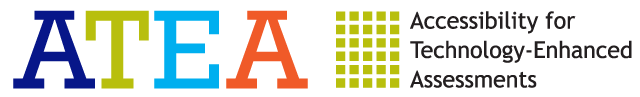Drop-down items require users to select answer options from one or more drop-down menus. The menu opens when the user clicks or touches the default box. Users can select options with a mouse, touchscreen, or keyboard arrow keys.
Drop-down items are difficult to present with audio because the drop-down menu must be inserted as alternate text. Screen readers will not be able to access the drop-down menus when they are closed. Drop-down items can be answered with a keyboard instead of a mouse or touchscreen, but switches may not function. Each drop-down menu can be presented as a single select item in paper-and-pencil and braille formats. It may be difficult to format drop-down items for optical scan answer sheets when there is more than one drop-down menu, though a multiple-select format may work in some situations.
Back to
« Select text
Proceed to
Constructed response »