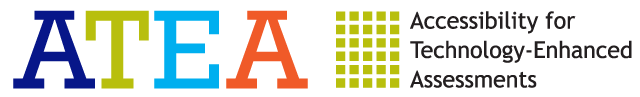Matching ordering items require users to select a number in the first column and an element in the second column to indicate each element’s sequential placement. Options in the first and second columns are selected by clicking or touching. When the user clicks or touches the number in the first column and then the element in the second column, a line appears marking the connection. Matching tasks duplicate the cognitive requirements of ordering because each number and element can be used only once.
Matching items are accessible with audio presentation and switch responses online. Matching items can be used for paper-and-pencil administration with hand scoring. Braille readers are unfamiliar with matching tasks and may be confused by the two-column format. Because matching items do not use radio buttons, they are not suitable for optical scan answer sheets.
Back to
« Matrix ordering
Proceed to
Selected response »