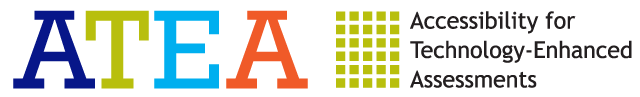Matrix labeling items contain a grid in which elements are in rows, and the labels are column headers. Online users click or touch radio buttons at the intersections of rows and columns to indicate a label for each element. Depending on the item, labels may be used more than once.
Matrix labeling items are accessible with audio presentation and switch responses. Matrix items can be presented in paper-and-pencil and braille test forms because there are no moving parts. Optical scan answer sheets can be used for matrix items because radio button response options can be shown as answer bubbles.
Back to
« Drag-and-drop graphic labeling
Proceed to
Matrix graphic labeling »