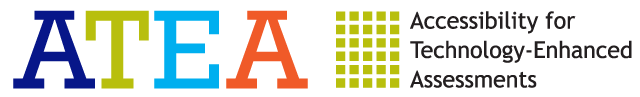Drag-and-drop categorizing items require users to click or touch and hold an element while moving it into the selected category.
Drag-and-drop items require vision and motor skills to move elements on-screen. Text boxes may be confusing to screen readers. Audio files are not accurate after elements have been moved. Drag-and-drop items cannot be answered with a keyboard or switches. Moving parts cannot be represented on paper-and-pencil, braille, or optical scan test forms.
Click-to-select categorizing is an alternate interface for categorizing. Click-to-select categorizing items require users to click first on an element and then on a category label, which causes the element to appear in the category. Click-to-select categorizing items do not require a dragging action, so they are accessible with switches. Because this interface contains moving pieces, however, it is difficult to present accurately with audio and cannot be delivered in paper-and-pencil, braille, or optical scan formats.
Back to
« Categorizing
Proceed to
Venn diagram »