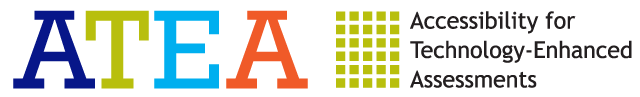Panels of teachers were convened in five ATEA states to evaluate TE items and braille print forms. In total, these panels included 74 teachers, five occupational therapists, one orientation and mobility expert, and 25 district and state department of education administrators, many of whom were also special education teachers. Teachers evaluated TE items in as many as three different computerized layouts, such as a drag-and-drop version, a radio button version, and a matching or drop-down version.
Many of the panelists’ remarks were consistent with feedback received during the initial expert review. Panelists generally commented on features that were problematic across item types, particularly those involving presentation and response demands. For example, scrolling can present barriers for students with visual impairments, motor impairments, and students with special cognitive needs. Scrolling between a graphic or passage and answer choices adds to the short-term memory and motor-skill requirements of the item.
The panel noted several potential barriers to accessibility for various item types. The drag-and-drop format was found to be particularly problematic for multiple item types. Panelists noted that sighted students with motor disabilities may benefit from a scribe to enter responses. Panelists also noted that radio button items could be made more accessible by increasing the size of the radio buttons and hot-spot areas.
Panelists pointed out that item accessibility could be enhanced for visually impaired students by providing access to assistive technologies such as screen magnification and screen readers. Panelists also suggested several means of increasing the accessibility of graphics. For matching tasks, drop-down and click-to-select categorization items were thought to be the most accessible. Teachers thought that the two-column matching item type was too cluttered and confusing for students with visual impairments.
Panelists recommended improving the alignment between online and braille forms. In some cases, braille forms were missing tactile equivalents for features that sighted students could access visually. Suggestions for improving braille tests included providing tactile graphics with descriptions for each part of the image. In braille, it was noted, each part of an item that a student must answer should be numbered so that students will be less likely to skip parts of the item.
Despite these obstacles, panelists generally agreed that several TE item types were quite accessible for students with a range of disabilities. Some item types appeared to be universally designed, including click-to-select categorization, drop-down menus, and radio button items. However, the panelists did have suggestions to further improve the accessibility of these item types without altering item format or difficulty, such as making radio buttons larger.